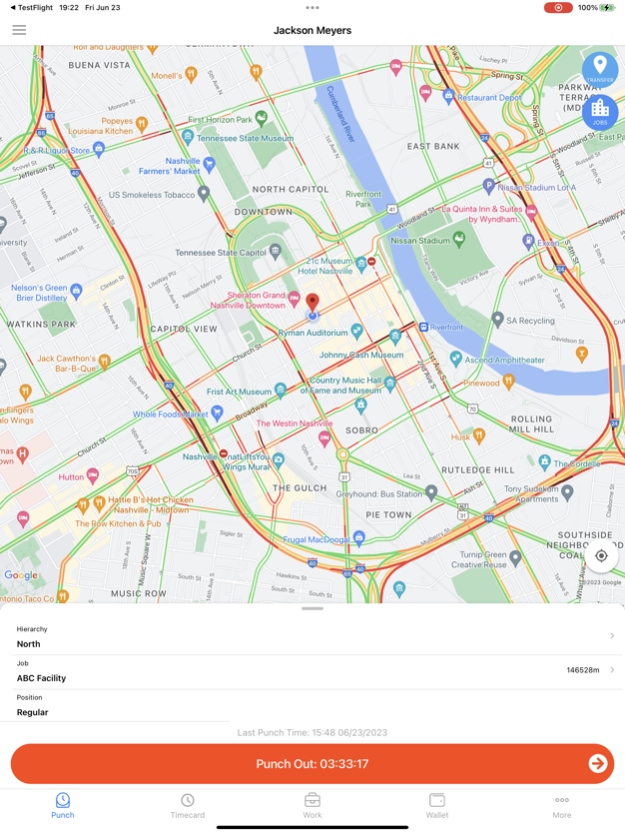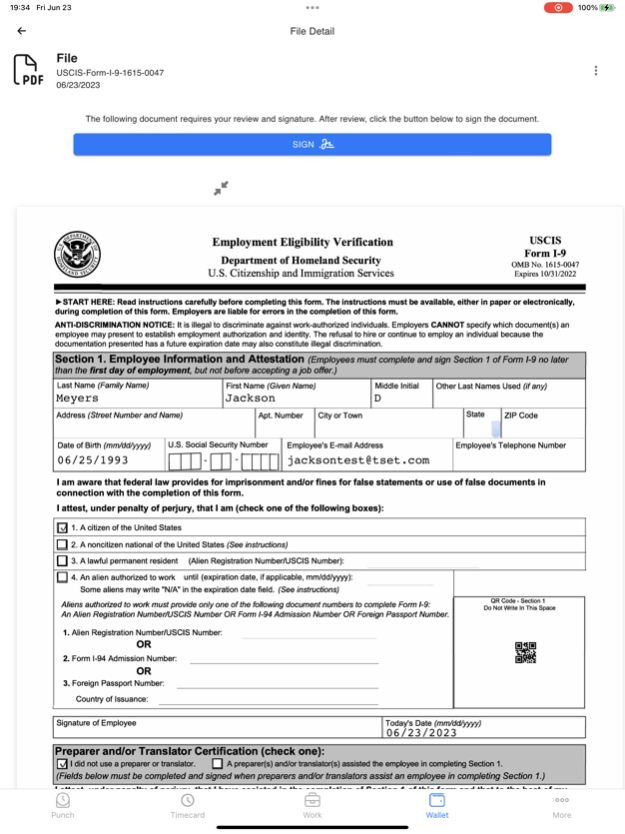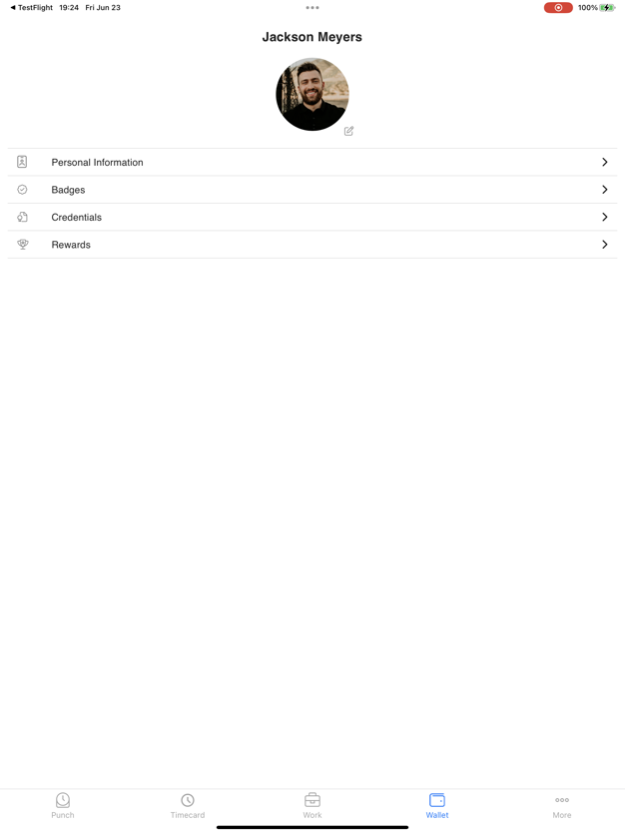Findd Engage 8.0
Continue to app
Free Version
Publisher Description
Elevate your workforce management with Findd Engage, a revolutionary mobile app designed to optimize labor management workflows including time tracking, scheduling, leave requests, and employee onboarding.
Key Features:
Facial Recognition Time-Tracking:
Ensure a more secure and reliable way of verifying an individual’s attendance with facial recognition technology. By using faces as a biometric identifier, Findd Engage eliminates the need for manual entries or swipe cards.
Advanced Geofencing:
Although Findd also provides traditional GPS geofencing, with Bluetooth beacons, our app offers precise geofencing capabilities that surpass what GPS alone can provide. This technology ensures that employees are at their designated work location, providing a comprehensive attendance tracking system.
Simple Scheduling:
Keep your workforce organized with our efficient scheduling tool. Shift management has never been easier!
Streamlined Leave Requests:
Automate the leave request process and facilitate fast approvals or rejections. With Findd Engage, leave management is as easy as a few taps.
Smooth Onboarding:
Give your new hires a great first day with an effortless onboarding process. Our app makes it simple to welcome, train, and engage new employees, ensuring a positive start to their journey in your company.
Join the many businesses revolutionizing their labor management with Findd Engage. Download today and start simplifying your workforce management!
Mar 28, 2024
Version 8.0
Bug fixes.
About Findd Engage
Findd Engage is a free app for iOS published in the Office Suites & Tools list of apps, part of Business.
The company that develops Findd Engage is Findd Inc. The latest version released by its developer is 8.0.
To install Findd Engage on your iOS device, just click the green Continue To App button above to start the installation process. The app is listed on our website since 2024-03-28 and was downloaded 2 times. We have already checked if the download link is safe, however for your own protection we recommend that you scan the downloaded app with your antivirus. Your antivirus may detect the Findd Engage as malware if the download link is broken.
How to install Findd Engage on your iOS device:
- Click on the Continue To App button on our website. This will redirect you to the App Store.
- Once the Findd Engage is shown in the iTunes listing of your iOS device, you can start its download and installation. Tap on the GET button to the right of the app to start downloading it.
- If you are not logged-in the iOS appstore app, you'll be prompted for your your Apple ID and/or password.
- After Findd Engage is downloaded, you'll see an INSTALL button to the right. Tap on it to start the actual installation of the iOS app.
- Once installation is finished you can tap on the OPEN button to start it. Its icon will also be added to your device home screen.